Doc Bar Raiser's gift to you...part 2

My series of daily LinkedIn posts has continued. Here are the next 7 all in one place for you, my lovely DBR family.
#9 - Write the opening paragraph last of all.
The first paragraph should pack a punch. It should clearly state what the document is about, the solution you are proposing and why it is important, plus the high level results or ask.
It should cover the basics for the TL;DR readers, but also serve as a hook to entice your reader to read on!
Read the blog; Bottom Line Upfront for more ideas.
#10 - Always check your spelling and grammar!
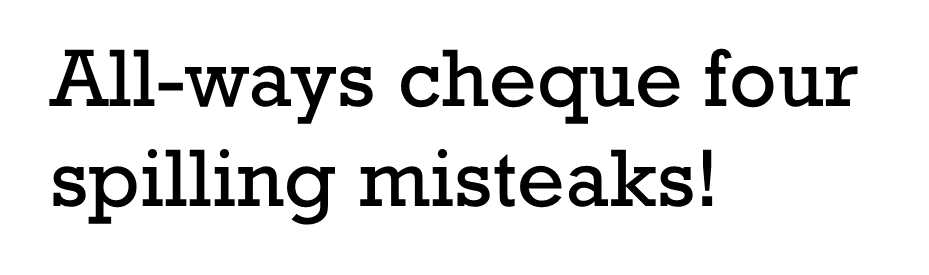
A basic one, but one that is really important. Spelling and grammatical errors erode the trust your reader has in you. Show your reader that you took your time and this document had your full focus by ensuring you covered the basics.
BUT…
A spell check will only get you so far. It won’t necessarily show when you have the wrong word, that is similar to the one you wanted. These can sneak in, which is why reading the doc out loud is important (but I covered that in tip #5!)
#11 - Stop using acronyms and jargon!
I know that every company seems to have their own language made up of TLAs (three letter acronyms!). In writing they just slow the reader down, and create an in-crowd/out-crowd vibe. Plus they can be really troublesome for screen-readers and other devices aid accessibility.
Ok, you could explain the acronyms, but think about how much better your writing will flow if you just don’t use them!
Check out the blog - Avoid your reader's snooze button for more tips on this.
#12 - Avoid using pictures instead of words.
We all know that a picture tells a thousand words, but often in business documents it can raise a thousand questions.
This is not what you want. Rather than include a chart or a picture in the main body, summarise the key points and then reference to the object in the appendices. Keep your reader focused and give them no cause for distraction!
#13 - Write for your reader.
Whatever the reason you are writing, there is someone who will read it. Focus on what they need to know to make a decision. Align your idea to what is most important to them. This shows you have taken the time to understand their goals and that you aren't just trying to bombard them with your idea.
#14 - Minimum font size of 10.
That’s a minimum. 11pt is better and much easier to read. Cramming thousands of tiny words on a page will win you no fans. This is especially true if writing for Amazon. A 6 page limit doesn’t mean keep the writing tiny and the borders narrow. It is a way to get the writer to focus on the content that really matters.
(That feels like a few tips in one…stay tuned for the next installment on 21 December!)
If you have enjoyed reading this, donate $5 to Doc Bar Raiser to fuel future articles.
Member discussion